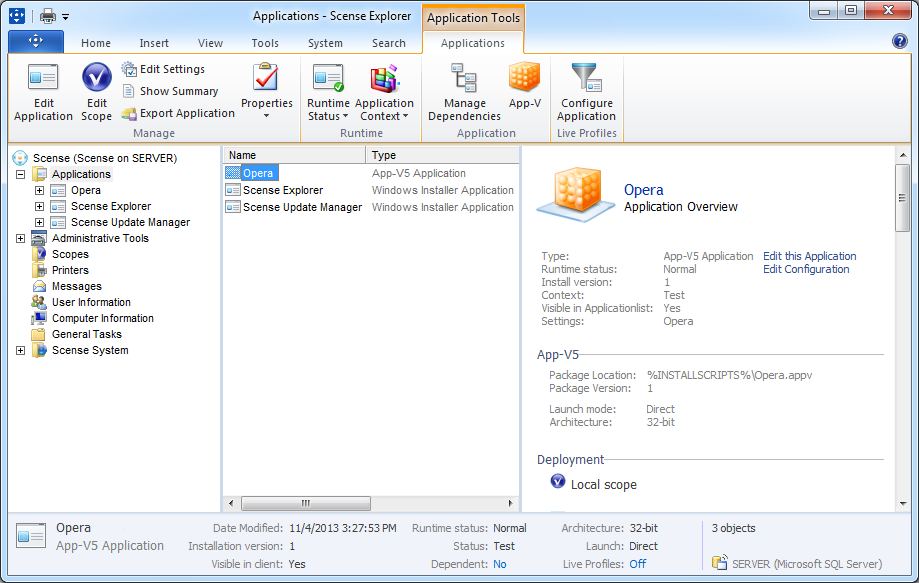Scense 8.2 includes full support for the latest version of Microsoft’s application virtualization platform: App-V 5. Applications, virtualized with App-V 5 are delivered and managed in the efficient, transparent and elegant manner Scense users are accustomed to. Thanks to Scense Live Profiles, these applications are distributed including the user settings: without any preparation by the administrator and without the need of any knowledge of the application itself.
New features & enhancements
Main Feature: Microsoft App-V 5 support
- Scense Explorer – The App-V application type was extended to support App-V 5 as well as App-V 4.x.
The integration is seamless and the administrator will see almost no difference in handling App-V 5 applications compared to App-V 4.x or other apps. - Scense Client – The Scense Client will deliver App-V 5 applications transparently and without user interaction. The Scense Client user interface allows App-V 5 applications to be repaired if necessary.
- Scense Packaging – App-V 5 applications can be exported and imported just like any other application type, making it possible for administrators to transfer applications from one Scense system to another, or for back-up purposes.
- Scense Live Profiles – Live Profiles is capable of monitoring any changes in App-V 5 application settings. This allows administrators to invoke the learning mode to collect application settings locations for a specific application. Application settings will be portable between App-V 5 – and other delivery types of the same application, on different Windows Operating Systems and architecture.
Support for Windows 8.1 and Windows Server 2012 R2
Scense 8.2 recognizes Windows 8.1 and Windows Server 2012 R2. The built-in Scope Criteria support the checking of the OS-type and –version.
Improved Unmanaged Mode (performance, printer handling)
Performance improvements and better handling of domain printer authentication and driver installation.
Recursive printer search in Scense Client
As of Scense 8.2, searching for printers in the Scense Client is done recursively. This makes it easier to find a printer in the location tree.
Asynchronous execution of TaskSet Actions
Native support for asynchronous invoking of Session Events will improve performance especially during the execution of the logon script. Now it’s very easy to spawn session events in a separate process besides (and simultaneous to) the main process. This will allow for making better use of multi-core processors.
Double-click to select and add criterion to scope in Scense Explorer
On user request: Being able to double-click a Criterion to add it to the Scope will increase productivity for administrators.
Operational state indication for Applications and Tasksets in Scense Explorer
For each application and taskset Scense Explorer will now indicate whether or not it is engaged in the runtime system. This will make it easier for administrators to determine if an application or taskset is actually in use.
Better handling of manually connected printers in Unmanaged Mode
Manually connected printers are persisted and reconnected at the next logon. These printers can now be easily disconnected with the Scense Client after which they will no longer be reconnected at logon.
Default location of the Live profile Store changed to the Scense$ share in Scense Setup
On user request: The location of the Scense Live Profile Store is now placed in the Scense folder on the Scense server.
Copy & paste Scope Criteria
On user request: Being able to selectively copy and paste criteria from one scope to another will increase productivity for administrators.
Bugfixes
- Fixed: problem with numeric comparisons in Scope Criteria
- Fixed: Referral chasing caused delay when retrieving group membership
- Fixed: Single- and multi line textboxes could not co-exist in a single Runtime extension
- Fixed: Access rights on files and folders created by Scense Setup
- Fixed: Executive Log needed cleanup
- Fixed: Restrictive index, that caused errors, was removed from database
- Fixed: Clear message in out-of-license situations
- Fixed: Improved Printer UNC handling
- Fixed: Delayed script is sometimes not executed after maximum delay
- Fixed: Scense Client AnalyzeProfile doesn’t work (correct) on Windows 8
- Fixed: Package Wizard. Package name not correct on last window
- Fixed: Wrong icon on Application page of Scense Client
- Fixed: Application installed state not immediately visible in Unmanaged Mode
- Fixed: In some scenarios shortcuts would disappear after logging on.
Compatibilty
Scense 8.2 is backward compatible with Scense 8.0 and Scense 8.1, meaning that Scense 8.0 and Scense 8.1 client can communicate with Scense 8.2 server components.
Upgade paths to Scense 8.2 are supported from Scense 5.5.