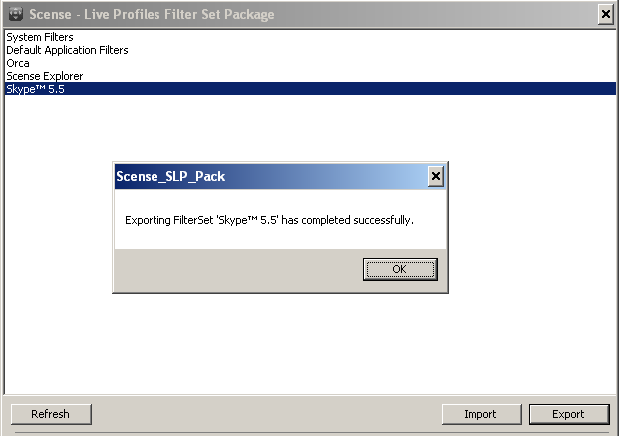With the release of Scense Live Profiles 1.1 we promised additional functionality requested by our partners and customers. Customers using Scense Life Profiles 1.1 (shipped with the Scense 7.6 cd) can download this functionality and use it within their existing Scense environment.
Export and import application filter sets – This functionality will export and import application filter-sets created by Scense’s self-learning agent. Scense consultants and customers will be able to re-use these templates in distributed and/or multi-tenant Scense environments. The format used is the well known Microsoft UE-V format. To use this functionality unzip the package with tools. Use Scense_SLP_Pack.exe to import and export filtersets on a machine with Scense Explorer installed.
By supporting the UE-V template format, templates created for UE-V can be imported as filters for Live profiles and filter-sets created by Scense in Windows XP or Windows 7 environments, are also useful in Windows 7 UE-V. IT departments that need to migrate from Windows XP desktops to Windows 7 desktops and consultants that need to support both Scense Live Profile and Microsoft UE-V environments can use the reusable Scense filter-sets to support both environments and simplify a Windows 7 or Windows 8 Microsoft UE-V implementation.
Reverse application settings –This functionality will revert application settings per user. This functionality is a temporary solution because the next release of Scense Live Profiles will provide the end user with the ability to revert application settings by himself. To use this functionality unzip the package with tools. Use Scense_SLP_Rollback.exe on a machine with Scense Explorer installed to revert user settings for a specific application and user.
Update:
These tools are no longer available as they have been integrated in Scense Explorer 8.1 and up.